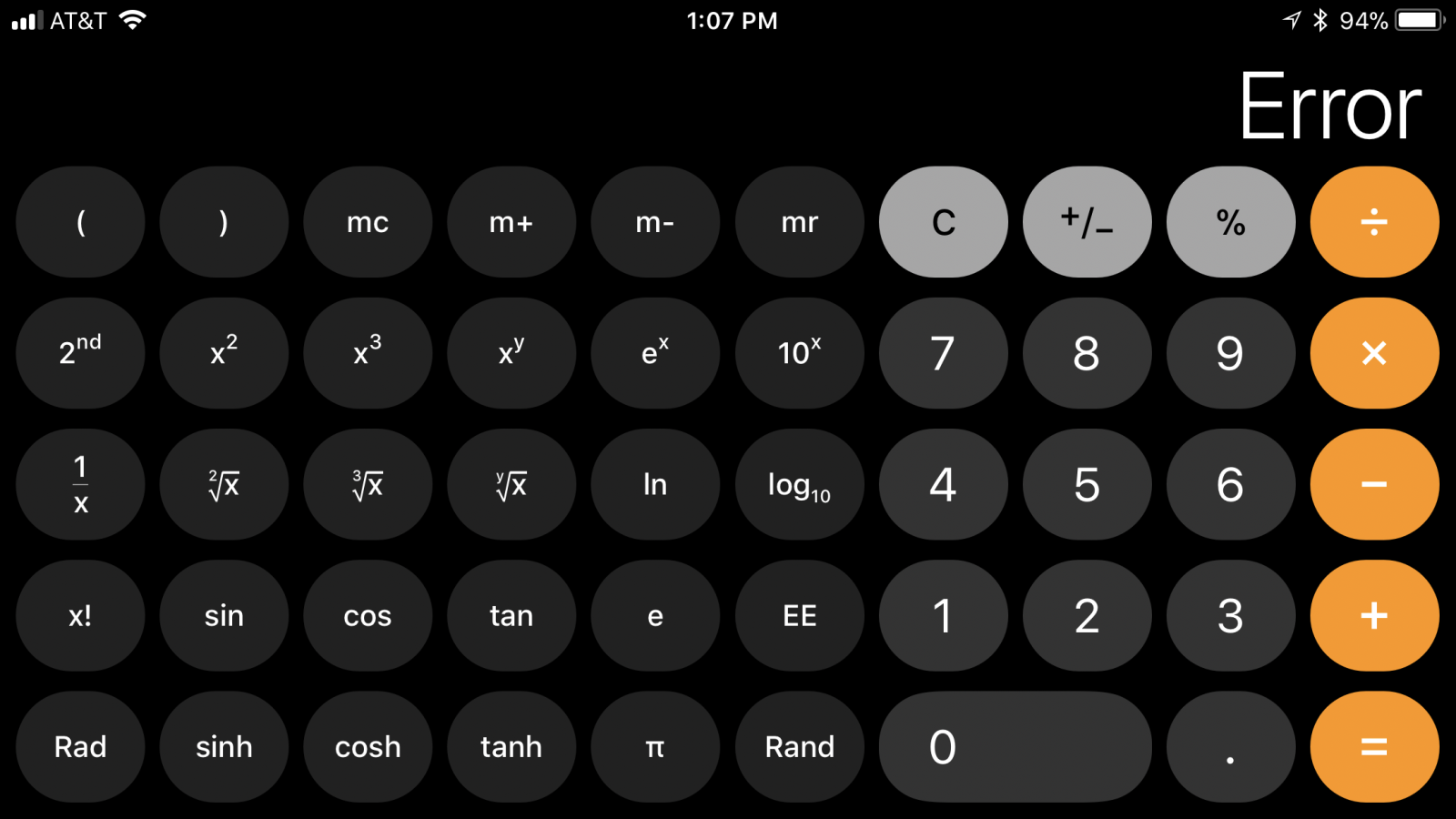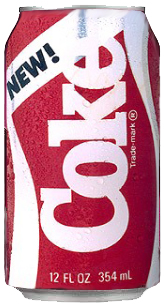
Valiant Chicken (at the time, now simply Nate Hoffelder) recently reported on the impending change of WordPress’s editor to an entirely new one code-named Gutenberg. VC refers to the Gutenberg editor as “the end of the world” in the sense that it “changes the very fundamental assumptions about how you use WordPress.”
I took a quick look at the Gutenberg editor as it currently exists (a beta-quality plugin not intended for use on production sites). I get where the somewhat melodramatic hype is coming from. For the record, the vast majority of my posts are not even created using the current built-in editor in WordPress; I prefer a plugin for my text editor of choice, Vim. (Until a few months ago, the plugin was one called Blogit; the one I use now is VimRepress which is itself a fork of an earlier plugin called VimPress.)
Now, if I need to go back in and add images or other media, such as those on most posts on SKQ Record Quest or some posts on the now-retired Quinn’s Big City, those do get added in using the WordPress built-in editor, as there is simply no other way (yet) to add non-text content. (Well, I shouldn’t say outright no other way, as it is possible in theory to upload and link the images by hand. But that doesn’t allow the use of the gallery options made possible by the Jetpack plugin, something I make heavy use of on SKQ Record Quest.)
As a point of reference, the current built-in editor looks like this:
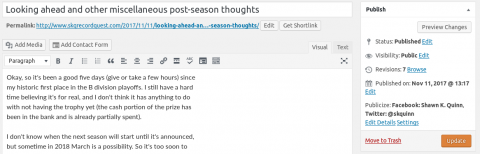
while the Gutenberg editor looks more like this:
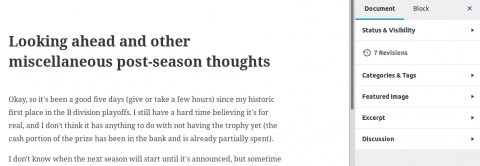
The difference is pretty striking. What I really can’t show you easily with static screenshots is that the Gutenberg editor has a way to add “blocks” when mousing over parts of the editing area. None of the details on the right expand by default in Gutenberg; by contrast, the existing editor shows you at least minimal information about when the post is scheduled for, visibility, etc without having to expand each section individually.
For comparison, this is a screenshot of GVim (graphical Vim) having loaded a blank Gutenberg post:
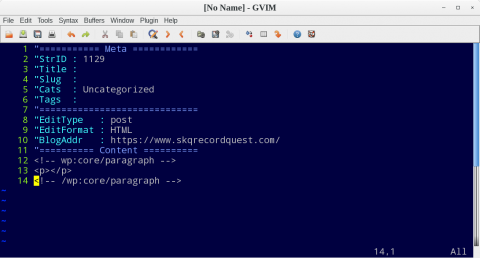
So, while it is still possible to edit Gutenberg-created posts, there is a lot of other weird stuff in HTML comment tags that Gutenberg adds to keep track of everything.
What this means for how I currently edit the majority of my posts is unclear. I have found it easier to switch back to an editor window as opposed to a different browser window. Maybe I’m a bit old-fashioned and, despite it being closer to Tim Berners-Lee’s original vision for the World Wide Web, just find it a bit clumsier to edit in a browser. (In a pinch, that is how I put together a few posts on this blog, particularly from the era in which I did not have regular Internet access without going down to the local library.)
I may have more to add once I’ve actually tried Gutenberg for a while. Having barely tried it out, I can’t say for sure that I already hate it, but I do know I’m going to have a huge adjustment period ahead if it becomes the “new normal.” (And for the curious, I was a Pepsi drinker during the time Coke tried its “new Coke” experiment, but having read first-hand accounts, I can see why Coke is considered to have made one of the biggest screwups in marketing history.)
[Edit 2023-05-02: Updated link and text]